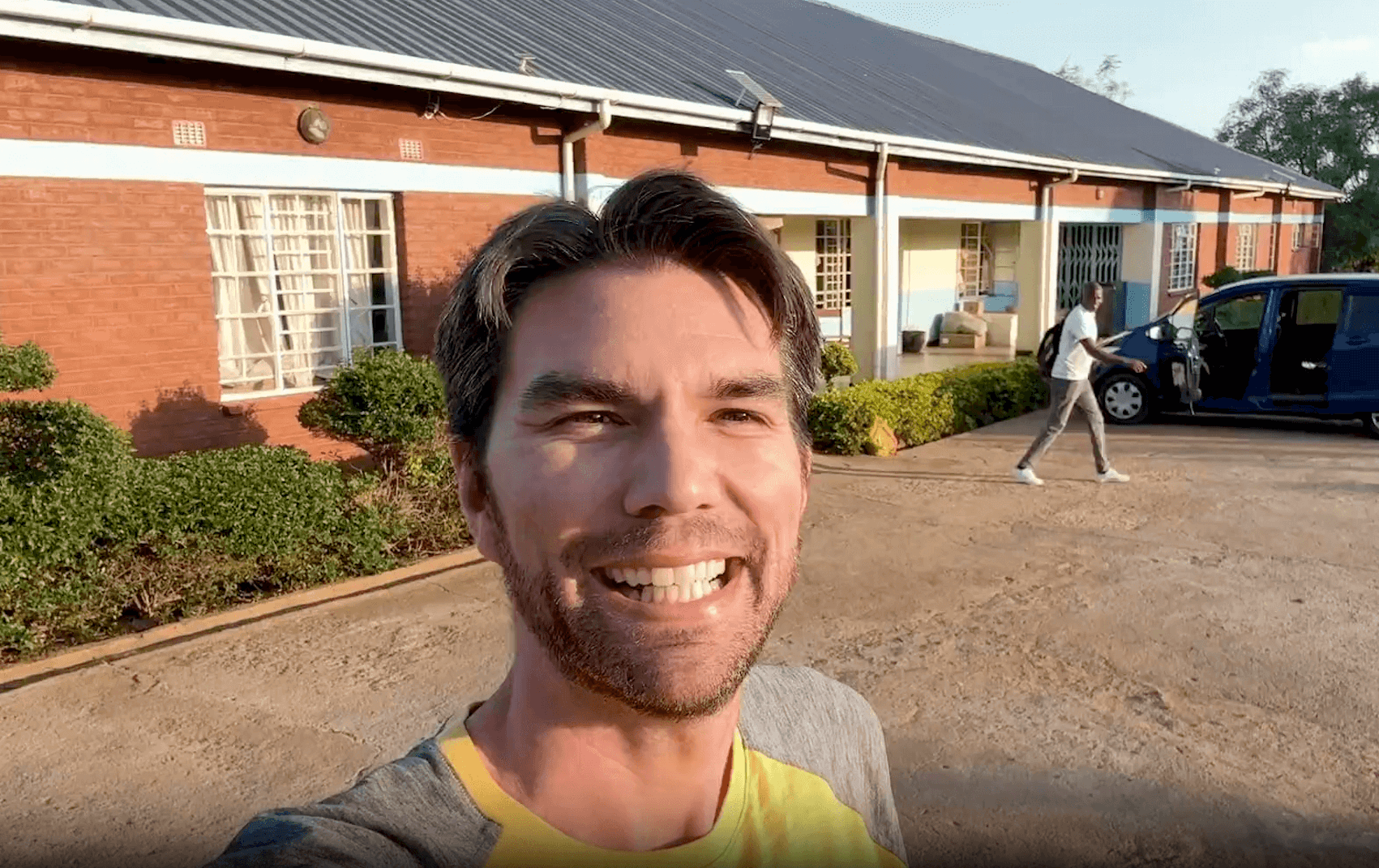How to Upload a DonorSee video to Facebook
This is a step by step guide to posting your dynamic DonorSee videos on Facebook.
.jpg)
A great way to mix up your posts on social media is to upload the video itself. It's hard for donors to scroll past an automatically-playing story, so uploading the video with the link to the project in the description can be very effective. This is a step by step guide to posting your dynamic DonorSee videos on Facebook.
1. Get the video file
If you don't already have the video file on your phone or computer, you can download it from your project. Just click the little download icon in the lower right corner of the video. That will save the video to your download folder.

2. Create a new "Photo/Video" post
Then go to Facebook and create a new post. Select the "Photo/Video" post option as shown below.

3. Upload the video
Use Facebook's uploader to add your Project video to your post.

4. Say something about the video - and include a link to the project!
Now comes the hard part; write something that will help capture your friends' interest! You want to encourage your friends to actually watch the video, so be careful to not write too much.

Don't forget to actually include a link to the project! Once they've seen the video, you want them to head to the DonorSee project to give!
It's a simple as that. Happy posting!
If you have any questions about how to post, your Partner Coordinator would love to help you!